What is Virtualization ??
You can run multiple operating systems on one physical machine .
For example, I work with software VMware Workstation

can be used ISO files to install any operating system possible.
In addition you can download files ready to use machines.
example ubuntu desktop iso file
http://www.ubuntu.com/download/desktop
example Kali Linux VMware Images:
https://images.offensive-security.com/virtual-images/Kali-Linux-2016.1-vm-amd64.7z
open vmware images:
file -> open | or Open a Virtual Machine

install iso file and configuration
file -> New Virtual Machine | or Create a New Virtual Machine
Custum (Next)

Compatibility (Next) , compatibility for previous versions vmware

Installer disc image file (Next) , Browse file

Personalize Linux (Next) ….

Virtual name/location (Next) ….

Processor Configuration (Next) ….
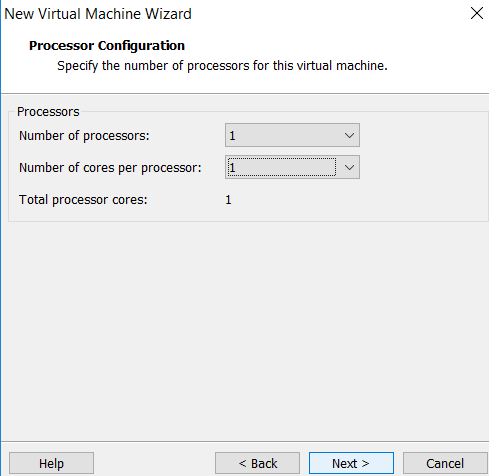
Memory (Next) ….

Network (Next) , use bridged fot own IP , use NAT for use host’s ip address
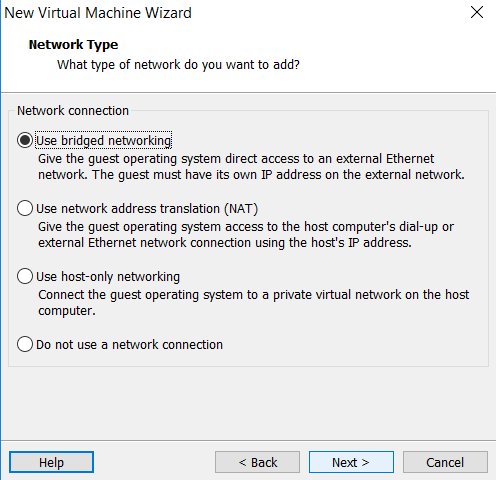
Select I/O Controller Types (Next) , Recommended
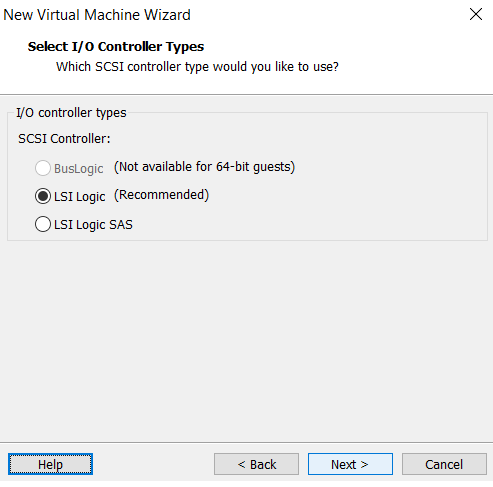
Select a Disk Type (Next) , Recommended
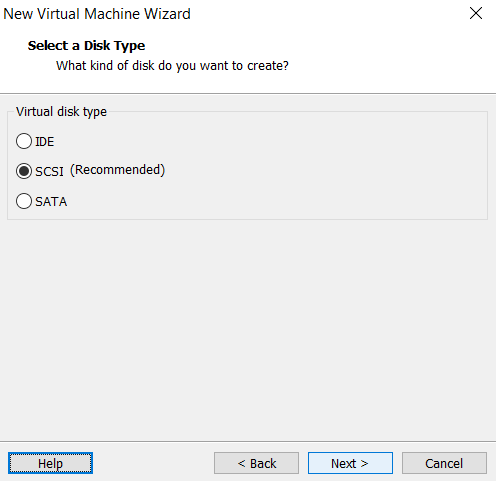
Select a Disk (Next) , Create a new virtual disk
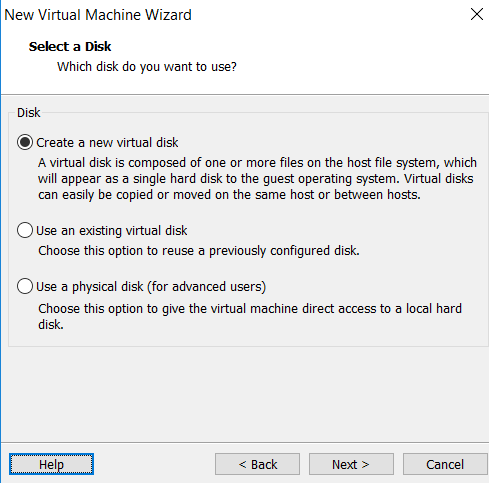
Specify Disk Capacity (Next) , 30-40 GB … Store virtual disk as a single file
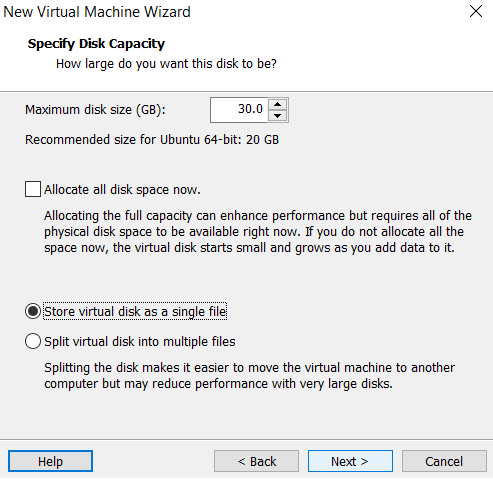
Specify Disk File (Next) , disk file name
Ready to Create Virtual Machine (Finish) , and Customize Hardware

power on this virtual machine…
Now it normal installation of the operating system